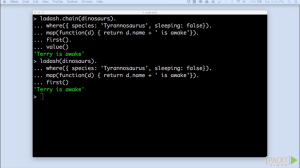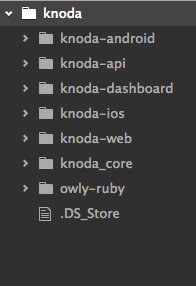While looking at performance optimizations for a rails project, I noticed these lines in my debug console:
ActsAsTaggableOn::Tag Load (0.5ms) SELECT "tags".* FROM "tags" INNER JOIN "taggings" ON "tags"."id" = "taggings"."tag_id" WHERE "taggings"."taggable_id" = $1 AND "taggings"."taggable_type" = $2 AND (taggings.context = ('tags')) [["taggable_id", 103], ["taggable_type", "Prediction"]]
This makes sense, my project is using acts-as-taggable-on to tag models. However, our tagging needs are quite simple, and since we are using postgres, I wondered whether using postgres array types might be more efficient. To get a feel for the basic concept, see 41 studio’s writeup.
However, before going through all the trouble, I’d like to see if the performance gains are appreciable or not. Using rails benchmark functionality, we can do this pretty easily.
Full source code is available at https://github.com/adamnengland/rails-tag-bench, or follow along for the step by step for the full experience.
Getting Started
You’ll need
- Rails 4.0.2
- Ruby 2.0.0
- Postgres.app on OS X – though you can certainly modify this to work with any postgres install
Create a new Rails project
rails new rails-tag-bench
cd rails-tag-bench
Open gemfile and add
gem ‘pg’, ‘0.17.1’
(I had to do this first: gem install pg — –with-pg-config=/Applications/Postgres93.app/Contents/MacOS/bin/pg_config)
Then bundle install to get your dependencies.
Replace config/database.yml with
development:
adapter: postgresql
encoding: unicode
database: rails_tag_bench
pool: 5
username: rails_tag_bench
password:
test:
adapter: sqlite3
database: db/test.sqlite3
pool: 5
timeout: 5000
production:
adapter: sqlite3
database: db/production.sqlite3
pool: 5
timeout: 5000
We’ll need a database user, so open up postgres and issue:
create user rails_tag_bench with SUPERUSER;
Okay, lets create the database
rake db:create
In postgres type
\c rails_tag_bench
to confirm that the database is set up.
To do this, we’ll also need acts-as-taggable-on, so update the gemfile
gem ‘acts-as-taggable-on’, ‘2.4.1’
and bundle install
rails g acts_as_taggable_on:migration
rake db:migrate
Lets start with the taggable version:
rails g model ArticleTaggable title:string body:text
rake db:migrate
open the created article_taggable.rb and edit
class ArticleTaggable < ActiveRecord::Base
acts_as_taggable
end
Lets setup the benchmark:
rails g task bench
Fill out the body like so
require 'benchmark'
namespace :bench do
task writes: :environment do
Benchmark.bmbm do |x|
x.report("Benchmark 1") do
1_000.times do
ArticleTaggable.create(:title => ('a'..'z').to_a.shuffle[0,8].join, :body => ('a'..'z').to_a.shuffle[0,100].join, :tag_list => ['TAG1'])
end
end
end
end
task reads: :environment do
Benchmark.bmbm do |x|
x.report("Benchmark 1") do
1_000.times do
ArticleTaggable.includes(:tags).find_by_id(Random.new.rand(1000..2000));
end
end
end
end
end
You can run the benchmarks like so:
rake db:reset
rake bench:writes
rake bench:reads
Which should give you output like this:
➜ rails-tag-bench rake bench:writes
Rehearsal -----------------------------------------------
Benchmark 1 8.620000 0.340000 8.960000 ( 10.716852)
-------------------------------------- total: 8.960000sec
user system total real
Benchmark 1 8.540000 0.320000 8.860000 ( 10.543746)
➜ rails-tag-bench rake bench:reads
Rehearsal -----------------------------------------------
Benchmark 1 2.930000 0.160000 3.090000 ( 3.906484)
-------------------------------------- total: 3.090000sec
user system total real
Benchmark 1 2.880000 0.150000 3.030000 ( 3.825437)
So, on my macbook air, we wrote 1000 records in 10.5437 seconds, and read 1000 records in 3.8254 seconds with acts-as-taggable-on
Now, lets implement the example using postgres arrays, and see where we land
rails g model ArticlePa title:string body:text tags:string
Edit the new migration as follows
class CreateArticlePas < ActiveRecord::Migration
def change
create_table :article_pas do |t|
t.string :title
t.text :body
t.string :tags, array: true, default: []
t.timestamps
end
end
end
rake db:migrate
update our benchmarking code:
require 'benchmark'
namespace :bench do
task writes: :environment do
Benchmark.bmbm do |x|
x.report("Using Taggable") do
1_000.times do
ArticleTaggable.create(:title => ('a'..'z').to_a.shuffle[0,8].join, :body => ('a'..'z').to_a.shuffle[0,100].join, :tag_list => ['TAG1'])
end
end
x.report("Using Postgres Arrays") do
1_000.times do
ArticlePa.create(:title => ('a'..'z').to_a.shuffle[0,8].join, :body => ('a'..'z').to_a.shuffle[0,100].join, :tags => ['TAG1'])
end
end
end
end
task reads: :environment do
Benchmark.bmbm do |x|
x.report("Using Taggable") do
1_000.times do
ArticleTaggable.includes(:tags).find_by_id(Random.new.rand(1000..2000));
end
end
x.report("Using Postgres Arrays") do
1_000.times do
ArticlePa.find_by_id(Random.new.rand(1000..2000));
end
end
end
end
end
rake db:reset
rake bench:writes
rake bench:reads
The Results
➜ rails-tag-bench rake bench:writes
Rehearsal ---------------------------------------------------------
Using Taggable 8.520000 0.330000 8.850000 ( 10.532700)
Using Postgres Arrays 1.460000 0.110000 1.570000 ( 2.082705)
----------------------------------------------- total: 10.420000sec
user system total real
Using Taggable 8.340000 0.310000 8.650000 ( 10.221277)
Using Postgres Arrays 1.410000 0.110000 1.520000 ( 2.012559)
➜ rails-tag-bench rake bench:reads
Rehearsal ---------------------------------------------------------
Using Taggable 2.920000 0.160000 3.080000 ( 3.898911)
Using Postgres Arrays 0.420000 0.060000 0.480000 ( 0.700684)
------------------------------------------------ total: 3.560000sec
user system total real
Using Taggable 2.870000 0.140000 3.010000 ( 3.805598)
Using Postgres Arrays 0.400000 0.060000 0.460000 ( 0.677917)
For my money, the postgres arrays appear to be much faster, which comes as little surprise. By cutting out all the additional joins, we greatly reduce the query time.
However, it is important to note that this isn’t an apples-to-apples comparison. Acts-As-Taggable-On provides a lot of functionality that simple arrays do not provide. More importantly, this locks you into the postgres database, which may or may not be a problem for you. However, if you really have simplistic tag needs, the performance improvements might be worth it.